This app is here to help you with keeping the score for the popular card game
Oh Hell.
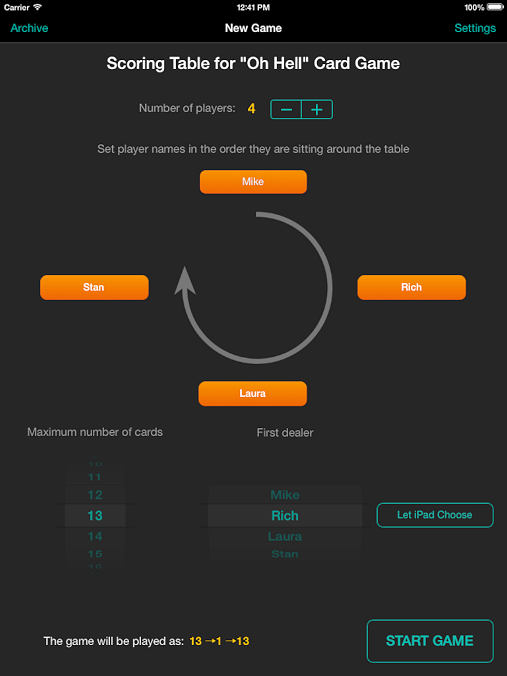
The game is known under many different names, like Oh Pshaw, Up the River, Up and down the River, Bumble, Vanishing Whist, Diminishing Whist, Hell Yeah!, Peanuts, Stinky Fingers, Get Fred, Gary's Game, Diminishing Bridge, Shit On Your Neighbor, O'Shay, Juego de Daniel, Nah Pearse, German Bridge [Wikipedia].
In other languages: Stiche-Raten, Ascenseur, Boerenbridge, Plump, Závazky, Šibřiňky, Охел.
The app supports the scoring system of German Bridge and the game system of Romanian Whist.
The support for Rage card game is implemented as well. This game uses very similar scoring system, with additional bonus of -15, -10, -5, +5, +10, or +15.
Game Setup
The app lets you set number of players (2 - 8) and their names, then you have to select how many cards will you use and who will be the first dealer. It will create the scoring table, so that you will know who is dealing next, and how many cards. Just hit START GAME button. Or, see the next screenshot.Please note, this app does not play the game.
The app is free to download, but to unlock the full range of maximum cards dealt, you have to purchase it through an in-app purchase. There are no other purchases.
iPad, iPhone
iPhone variant has the same features, but in slightly different layout.
Android
Scoring Table
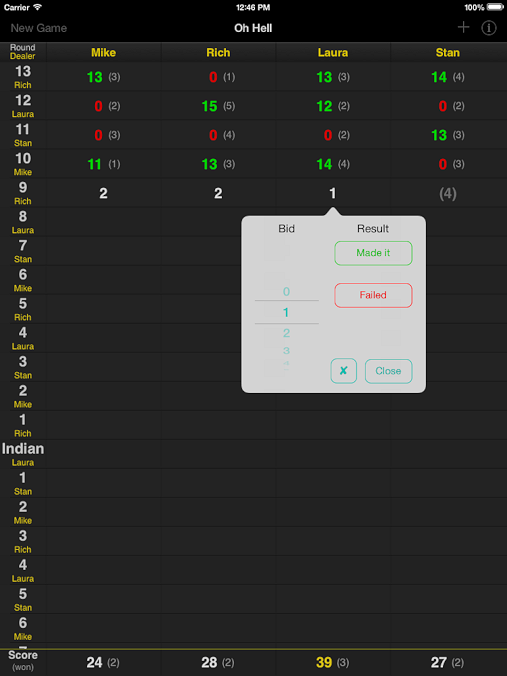
The scoring table itself looks probably the same way you are used to keep on the paper. This was my main goal when designing this app. To see the all rounds together. And to use the entire screen of the iPad.
All bids should be entered first. You can do it by tapping respective cells in the table. New window will appear, select the number and tap anywhere outside the window, or close it using the "Close" button.
The app does not restrict the bids, so you can play the cooperative variant too.
When the round is finished, you need to tap all cells again, and select the result for each player. Depending on the scoring variant, the basic "Made it", "Failed" options are available, or another wheel for selecting how many tricks each player took.
The table is saved during the game, so you can stop playing and continue a week later.
The overall score is shown at the bottom of the screen, together with the number of rounds each player won (in brackets).
Gestures
For faster entering of bids and results, you can use special gestures in the scoring table:- Long press and menu pop ups with possible bids.
- Swipe right over cell to set the result to "Made it"
- Swipe left to set the result to "Failed". This is available only when number of taken tricks is not needed to calculate the score.
Settings
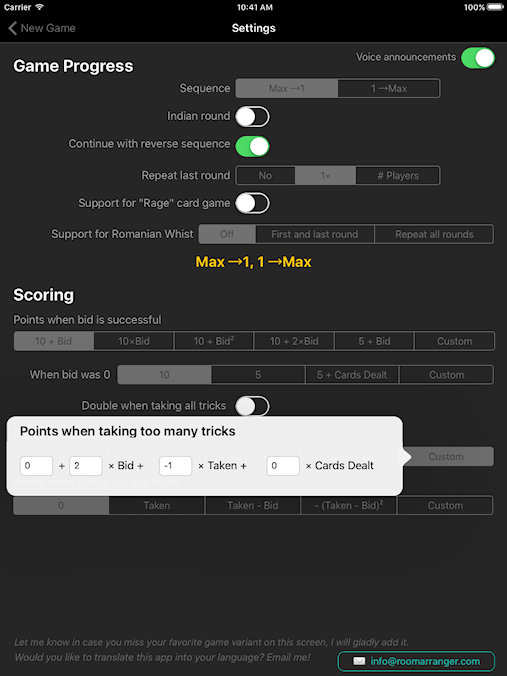
Since this card game is popular around the world, many, many scoring variants are used. The Settings pane is here for you to select how your group plays the game.
You can also set your custom formula for calculating the score, which should cover 99% of other scoring variants. If you have difficulty setting yours, please let me know, I will try to implement it in the next version.
Languages
The app is prepared to be translated to any language. Please contact me if you would like to translate it to yours. Thanks to all volunteers!- English
- Czech
- Dutch (Mitch Goos)
- Slovak (Dalibor Durak)
- Spanish (Rafael Bullrich)
- German (Sven)
Contact
Email: rooarr@seznam.czPrivacy Policy
The app does not collect any personal information nor data about app usage.